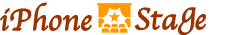【iPhone神アプリ】Contacts to vCardの評価・評判、口コミ
Business cards are a great way to share information about yourself and your company when you want to network with others-potential clients, employees, employers, businesses whose services you want to use, friends, and so on. However, relying on printed business cards alone can be risky: You and the people you give them to can lose them, misplace them, or run out just when encountering a valuable contact. A handy solution is electronic business cards, called vCards (virtual business cards), which you can send in e-mail.
Export and import vCards On One Click!
Easiest way to backup your iPhone contacts in vCard file on one click!
To export contacts to vCards:
1.Press “Export Contacts”.
2.The zip file which is exported contains all vCards.
3.You can send vCards via USB/WiFi/Email.
To import vCards to contacts:
1.Press “Import vCards to Contacts”.
2.Press “Upload files” to upload zip/vcf/vcard file which contains vCards.
3.You can upload files via USB/WiFi.
4.Select a zip/vcf/vcard file to import.
Export and import vCards On One Click!
Easiest way to backup your iPhone contacts in vCard file on one click!
To export contacts to vCards:
1.Press “Export Contacts”.
2.The zip file which is exported contains all vCards.
3.You can send vCards via USB/WiFi/Email.
To import vCards to contacts:
1.Press “Import vCards to Contacts”.
2.Press “Upload files” to upload zip/vcf/vcard file which contains vCards.
3.You can upload files via USB/WiFi.
4.Select a zip/vcf/vcard file to import.
- TOEIC頻出単語3000
- 運転免許1000題
- G Translate + (Client for Google Translate)
- 顔文字
- 家計簿Moblie Checkbook
- Comic Reader
- 着信音メーカー (Ringtone Maker)
- Contacts to Excel
- Export My Contacts
- Yuki
ランキングチャート
このアプリは最近ランキングに入っていません
Contacts to vCardのレビューや評価・評判、口コミまとめ
- 神アプリ認定!
- うーん…。
レビュー募集中!!Contacts to vCardを使って分かったことを書いてみよう!